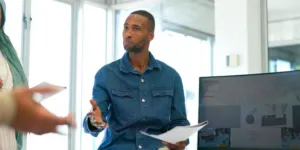How to ace your next remote interview
Remote interviews are now playing a crucial part in today's job market. Find out all the most important remote interview tips to give yourself all the best chances in succeeding.

Remote interviews have taken off with companies that are still hiring during the pandemic, offering businesses a safe way to scale their teams without having to wait for offices to reopen. Sometimes remote interviews can replace a pre-screening process to narrow down a candidate shortlist, but for many of us, they are the final hurdle before (hopefully) landing our dream job.
However, if you are new to remote interviews or have not worked with the latest video conferencing technologies, they can be a daunting prospect. Sound familiar? Look no further than out remote interview tips and advice below.
Why remote interviews are more common
The globalised world was already responsible for causing an increasing number of remote interviews. With people hopping countries like never before and searching for jobs in distant lands, it was only natural that remote interviews were to become a common solution for the modern hiring process.
This trend has been supercharged by the COVID-19 pandemic. As more companies get used to working remotely and handling the relevant technologies, it is a fitting solution to what can usually be an expensive process.
The bottom line? Remote interviews save everyone time, money and may be even more advantageous than regular interviews. Read on to learn how.
Remote interview technologies – do you have a choice?
If you have been invited to a remote interview, the employer is likely to provide their contact details, and thus, what type of video technology will be used. It could be conducted via Skype, Zoom, or on another platform.
If you don’t have an account with the platform in question, it’s time to make one and get used to how it all works. If you take issue with the technology being used – some people believe Zoom is not secure enough – you could politely ask to conduct the interview with another software. If you do this, make sure that you prepare everything to make it as easy as possible for them to say yes.
How to prepare for a remote interview
In many ways, preparing for a remote interview is just like preparing for a normal interview. You need to:
- Research the company
- Plan your outfit
- Prepare for common interview questions
- Brainstorm ways to use technology to your advantage when interviewing remotely (more on this later!)
- Come up with examples of how you responded to different workplace situations that could be part of interview questions
- Make a shortlist of questions you have for the interviewer
If you want support with this stage of preparation, check out our free course on how to succeed at interviews from the University of Sheffield.
But a remote interview requires a little more. You need to test the technology you will be using to make sure it works – as well as your internet connection. You can do this by calling a friend, roommate or family member to see how it is performing and to test the sound quality. If your signal is poor, you may want to walk around the house and find the best and most stable place for the interview.
If you know that you have a remote interview coming up which involves using software you are unfamiliar with, you should start using it for personal catchups beforehand. So when the day comes around, it is not your first time using it.
Remote interviews: who calls who?
One of the most confusing and debated parts of the remote interview is in the very beginning. And that is – who should call who? In a normal interview you attend a business premises and are asked to wait, so you make the first move, but they let you know when they are ready.
Is calling them showing that you are on time? Or is it rude and something like walking straight into their office unannounced? Well, the jury is still out on this one with some people arguing for either side. But you can avoid this awkward and daunting moment by simply asking about the process they prefer when you agree to the interview.
The good news if you use Zoom for your remote interview is that this is not an issue. With Zoom, you enter the call and can sit and wait for others to arrive. Therefore, you can be early to your remote interview and simultaneously never interrupt your interviewer.
-

 The University of Sheffield How to Succeed at: Writing ApplicationsBusiness & Management,Study Skills
The University of Sheffield How to Succeed at: Writing ApplicationsBusiness & Management,Study Skills -

 The University of Sheffield How to Succeed at: InterviewsBusiness & Management
The University of Sheffield How to Succeed at: InterviewsBusiness & Management
How to ace a remote interview
This roundup of remote interview advice will sharpen your interviewing game for your next big opportunity:
1) Your remote interview setup
Now that you have tested the technologies being used and made yourself familiar with how everything works, you need to start considering your setup, i.e. what the interviewer will see when they video call you.
Remove distractions
The most obvious thing to do is to remove anything that will be a distraction or create noise. This could mean closing windows, putting your four-legged family friend into another room, taking down some artwork behind you or rearranging plants.
But there are other distractions that you could create yourself. For example, nervous people tend to swivel more on an office chair. If this is you, swap your chair for a normal table chair instead. With some video conferencing software, you can even create your own neutral background to save time.
Consider the light
The place that you choose to do the interview will probably be decided by where your desk is and your household. But try to consider that light is essential to a good video call. Natural light is best, and it should come from directly in front of you when sitting in front of the screen, or from a 45-degree angle.
If you have natural light coming in from behind, it can create shadows and make it difficult to see your face clearly.
Don’t use your smartphone
Lastly, don’t use your smartphone unless you have no other alternative. A smartphone usually means you have to hold it and gives a less professional feel. Additionally, it prevents you from using your hands and incorporating some body language into your video call.
If you absolutely have to use your smartphone, find a way to keep it at an appropriate height and lean it against something so that you can sit, review notes, and look more natural. A stack of books is often a good solution.
2) Pleasantries and opening conversation
The opening part of the interview will be when you are most nervous as you probably don’t know who you will be talking to, how many interviewers there will be, and most importantly, if they will be friendly.
The good news is that it is the interviewer’s job to lead the conversation. However, the early moments are often used as a way to get to know you without diving into the heavy questions. This will require you to communicate well, despite those nerves, and show your interpersonal skills to handle small talk.
These skills are becoming even more important as remote working and remote meetings increase!
Some people are born with excellent communication and interpersonal skills that bode them well in these unfamiliar moments. Others struggle – but they can improve by:
- Attending communication workshops
- Enrolling onto communication courses
- Reflecting on everyday interactions with strangers
- Being more outgoing
Remember to stay positive and light in your small talk. You can remark on quite general things, or use it to talk about some news you heard/read about the company or some industry news that you recently read. This can be a good and natural way to move onto more standard interview discussions.
3) Have interview aids to hand
When the interviewer asks you questions, they are likely to be browsing your CV. You should also keep your CV next to your laptop so you can easily refer to what they are looking at. You could place notes and pre-prepared answers nearby so you can easily remember what you wanted to say. However,
- Don’t do this too much as it can come across robotic and unnatural
- Don’t do this too much because it may become obvious that you keep reading from pre-prepared notes
You may want to keep a notepad to hand as well, which will come in useful when you ask your own questions at the very end of the interview. It’s best to have a series of questions written down, just in case your mind goes blank or you forget something important. Asking about the company culture, what success looks like, and the main challenges of the role are good questions that show that you’re engaging with more than just the job description and salary.
4) Ensure eye contact
Most of us work from a laptop instead of a desktop today, which means the camera on our laptop is lower than our face, making it difficult to keep eye contact with the people we are video calling. Instead, it can look as though we are looking down at them.
There are two ways to counter this. First, you can place books underneath your laptop to raise it from the desk and bring the camera closer to head height. But there are purpose-made products on the market that can do this too, and they are usually better.
The other way to ensure eye contact is to look at the camera just above your screen while you are being interviewed. It sounds simple, but you would be surprised at how much time we spend staring at ourselves, checking our hair etc., while on a video call.
5) Body language
The major drawback from a remote interview is that it limits everyone’s body language. With over 50% of our communication coming from body language cues, this presents a potential pitfall.
To counter the limited number of times you can communicate with your body, make sure you smile often and nod when the other person is talking. By nodding every now and then, you show that you are listening to what they are saying. And it makes them feel good.
How to use remote interviews to your advantage
There is another way you can ace your interview, and this tip could really set you apart from other job candidates. You could use the technology at your fingertips to your advantage.
One of the hardest parts of a job interview is answering questions with valuable information and providing concrete examples. But in a remote interview, there is an opportunity to answer questions in an innovative way that will set you apart.
For example, you could share your screen with the people interviewing you to show them:
- Your portfolio or reviews
- Your professional website
- Past projects
- Demonstrate technical knowledge and skills
- Provide visuals to help describe situations and decision making
If you plan on using technology in this way, it does mean you will need to prepare this technology and make sure it is working. No interviewer wants to be left waiting for an answer to a question while you struggle with a technical issue. You should also close open tabs that you wouldn’t want them to see.
Although this idea may sound unique and a sure-fire way to impress, many professionals fail to highlight their work or present it in an impactful way. One way to enhance these skills is with a Presenting Your Work Course, designed to help you create powerful messages about what you can really achieve.
Are remote interview questions different?
For the most part, remote interview questions will not stray too far from the usual list of interview questions. Expect to be asked what you know about their business, why you want the job and what you think you can bring to their team.
Some interviews require candidates to sit tests or complete tasks to show their competencies. Just because the interview is not done in the same room, do not think that’s not possible. Interviewers could send you links to tests or set tasks over the call for you to complete.
But to answer the question – not really.
What to wear to a remote interview
We’ve all heard stories of people getting away with doing their professional remote interview in their underpants and a nice shirt. But don’t be that person because we’ve also heard the stories of interviewers asking the candidate if they wouldn’t mind standing up or the doorbell ringing, forcing the interviewee to stand up.
Just because your interview is remote doesn’t mean you can slacken your professional dress code. The invitation to the interview may tell you how to dress, and if it doesn’t, there is nothing wrong with simply asking.
For business dress code consider wearing a suit and tie (and yes, your trousers) or a formal business dress or a blouse and skirt. You might get away with wearing slippers if you really wanted. If the dress code is smart casual, men can probably forgo the tie and wear a professional button-down office shirt, with or without a blazer.
If the remote interview invitation states that the dress code is casual, wearing an office shirt is still your best bet, but you could get away with a pair off smart jeans.
Prepare for all your job interviews with our help
Within our selection of courses, you can find exceptional interview help courses that have proven to be game changers for fresh-faced grads and new jobseekers.
Browse all of our courses or take a look at our selection here which have been handpicked to help you with your job hunt.
-

 University of Leeds Communication and Interpersonal Skills at WorkBusiness & Management
University of Leeds Communication and Interpersonal Skills at WorkBusiness & Management -

 Deakin University What is Leadership?Business & Management
Deakin University What is Leadership?Business & Management