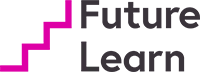This article is from the free online
Advanced Archaeological Remote Sensing: Site Prospection, Landscape Archaeology and Heritage Protection in the Middle East and North Africa


Reach your personal and professional goals
Unlock access to hundreds of expert online courses and degrees from top universities and educators to gain accredited qualifications and professional CV-building certificates.
Join over 18 million learners to launch, switch or build upon your career, all at your own pace, across a wide range of topic areas.

 A beautiful Blue Marble satellite image of the Middle East. Courtesy of NASA.
A beautiful Blue Marble satellite image of the Middle East. Courtesy of NASA.
 Goethe’s colour wheel using pigments from 1810. Public domain image.
Goethe’s colour wheel using pigments from 1810. Public domain image.
 By combining red, green and blue light you can make all other colours. Public domain image.
By combining red, green and blue light you can make all other colours. Public domain image.
 A simplified representation of how digital cameras produce natural-looking photos. Courtesy of William Deadman.
A simplified representation of how digital cameras produce natural-looking photos. Courtesy of William Deadman.
 A high-resolution (top) and low-resolution (bottom) version of the same image. The individual pixels are very clear in the low version and the detail is missing. Public domain image.
A high-resolution (top) and low-resolution (bottom) version of the same image. The individual pixels are very clear in the low version and the detail is missing. Public domain image.
 Colour screens are made up of thousands of RGB pixels. Courtesy of William Deadman.
Colour screens are made up of thousands of RGB pixels. Courtesy of William Deadman.